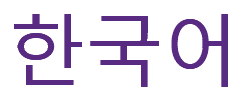Populi is BST’s student information system where all the business of being a student is recorded. Your registration, transcripts, and financial balances are all located in Populi.
Moodle is a different system – it is a learning management system, which is basically an online classroom. Moodle will be used alongside Populi.
Currently registered students should have received an email sent to your BST email address with instructions for how to log in. The email will come from mailer@email.populi.co (via Google Admin) on behalf of Berkeley School of Theology – if you think you missed your log in email, check your spam folders for that email address. If you need further assistance, see below for how to get help.
It does! When you log in to Populi, your balance will be viewable under the “Financial” tab. From that “Financial” tab, you can make payments online using a credit card or electronic check. Instructions for how to make a payment in Populi can be found here. You can always pay by check with Regina in the Business Office as well.
Yes! That information can be found under the “Student” tab. Official transcripts are still processed through the Registrar’s Office.
Yes, you will. For new students, we will always send out specific registration instructions when we get closer to the early registration time. Continuing students who are familiar with Populi may register anytime during the registration window.
You can contact the Registrar, Kat Croswell (kcroswell@bst.edu), (510) 841-1905 ext 237, office is Hobart 3rd Floor). If you are interested, there are also online resources available from Populi – click here to get to those resources.